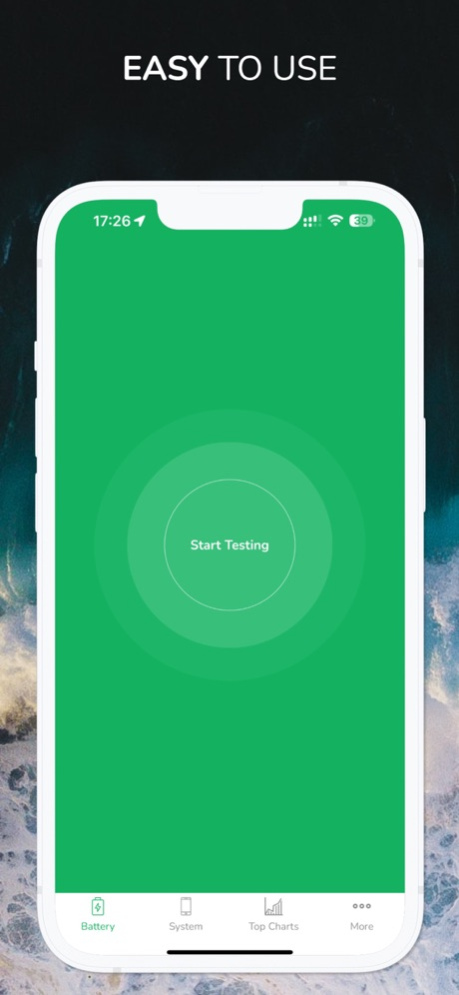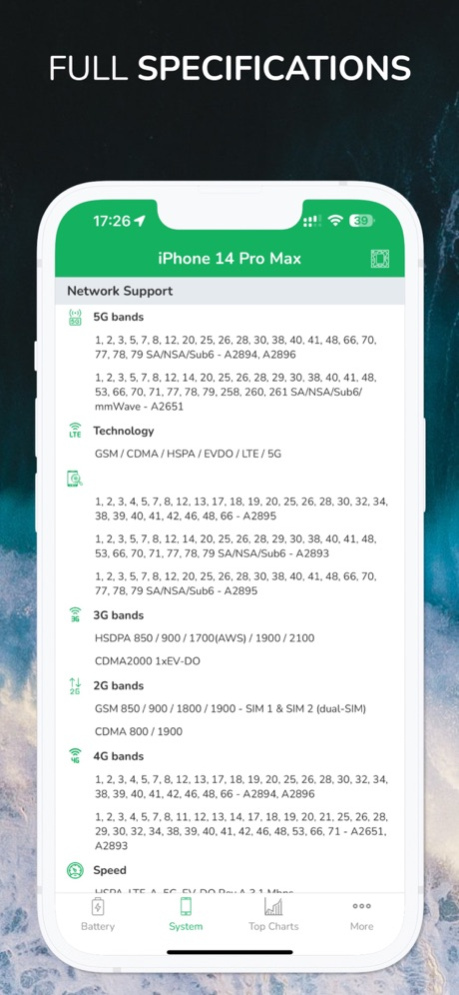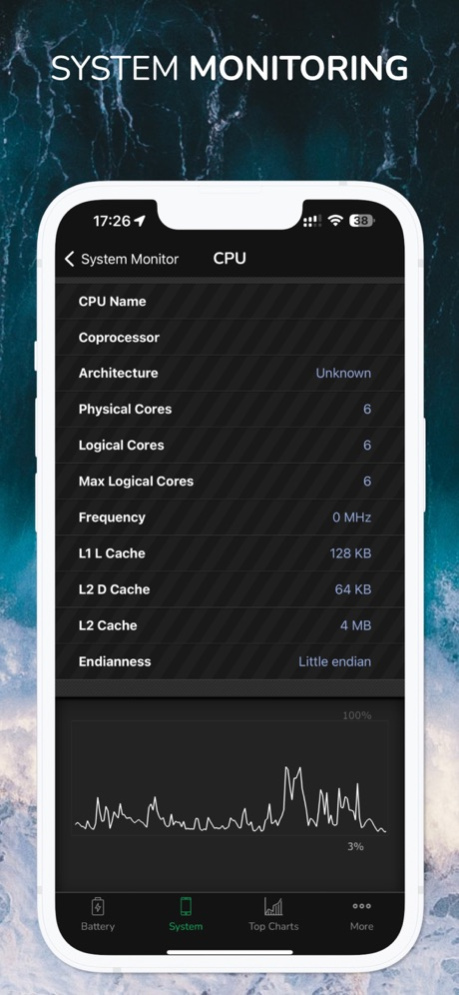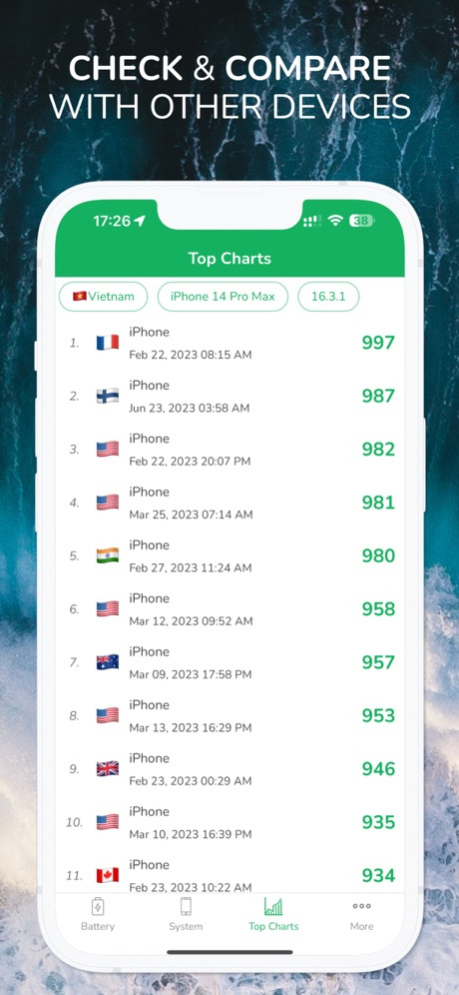Battery Testing 52.0
Continue to app
Free Version
Publisher Description
BatteryTesting is a well-designed battery benchmarking app for iOS devices. It's also the perfect test for your iOS battery, no matter if it’s brand new or gently used.
Did you ever wonder why your device's battery is always running low?
With BatteryTesting and its technique to identify battery runtimes, you will always know what's wrong with your battery.
►WHAT IT DOES
The application will display your device's runtimes adjusted accordingly or even show you further data on your battery (depending on the iOS version).
►KEY FEATURES
• Monitor your device's runtimes
• Estimated, and calculated raw data
• Easily to check your battery's health
►SUPPORT
The main objective of BatteryTesting is to give users an overview of their device's runtimes. If you are unsure about a battery replacement, feel free to send us an e-mail or tweet us (@BatteryTesting).
Nov 21, 2023
Version 52.0
Thanks for using "Battery Testing". We appreciate you choosing and continuing to use this app. We strive to improve the app experience through regular updates. This recent update contains:
• Optimizations to support the latest iOS 17.1.1 for a stable performance.
• Performance and responsiveness improvements through various optimizations.
About Battery Testing
Battery Testing is a free app for iOS published in the System Maintenance list of apps, part of System Utilities.
The company that develops Battery Testing is Binh Tran. The latest version released by its developer is 52.0.
To install Battery Testing on your iOS device, just click the green Continue To App button above to start the installation process. The app is listed on our website since 2023-11-21 and was downloaded 4 times. We have already checked if the download link is safe, however for your own protection we recommend that you scan the downloaded app with your antivirus. Your antivirus may detect the Battery Testing as malware if the download link is broken.
How to install Battery Testing on your iOS device:
- Click on the Continue To App button on our website. This will redirect you to the App Store.
- Once the Battery Testing is shown in the iTunes listing of your iOS device, you can start its download and installation. Tap on the GET button to the right of the app to start downloading it.
- If you are not logged-in the iOS appstore app, you'll be prompted for your your Apple ID and/or password.
- After Battery Testing is downloaded, you'll see an INSTALL button to the right. Tap on it to start the actual installation of the iOS app.
- Once installation is finished you can tap on the OPEN button to start it. Its icon will also be added to your device home screen.